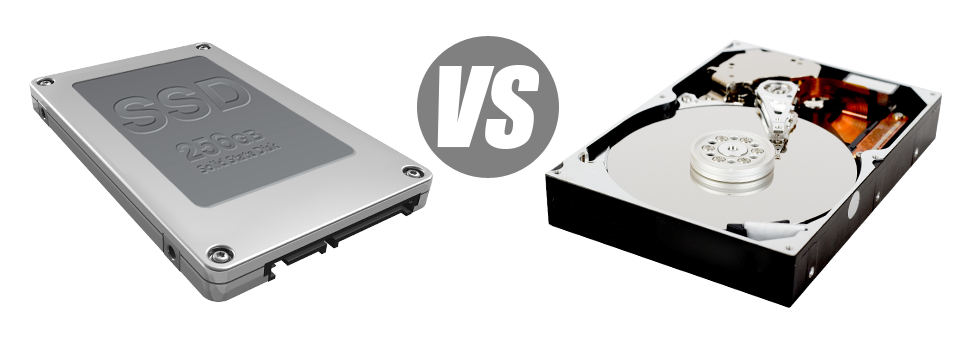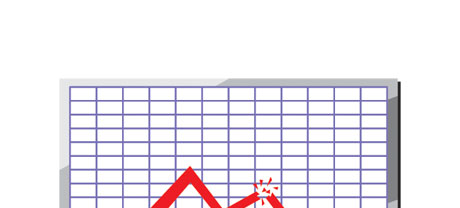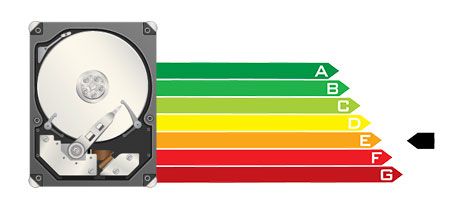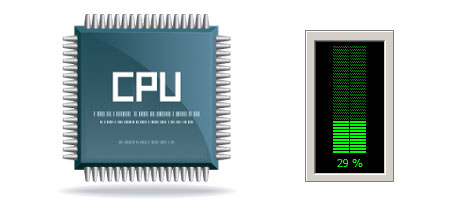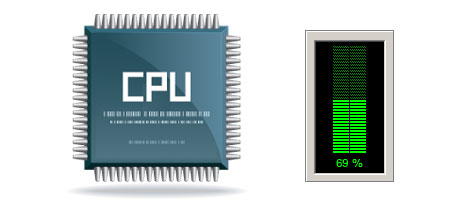These days, all of the brand new computing devices have SSD drives as an alternative for HDD drives. One can find superlatives to them all around the professional press – that they’re faster and conduct better and they are the future of home computer and laptop generation.
Then again, how do SSDs stand up inside the hosting community? Are they responsible enough to replace the established HDDs? At Gymjims - Jargon-free IT, we are going to assist you to much better see the dissimilarities among an SSD and an HDD and judge which one best suits you needs.
1. Access Time
SSD drives give a fresh & progressive method to file storage based on the utilization of electronic interfaces in lieu of any sort of moving components and rotating disks. This innovative technology is quicker, allowing for a 0.1 millisecond data access time.
The technology powering HDD drives times all the way back to 1954. And even though it’s been considerably enhanced over time, it’s still can’t stand up to the ingenious concept behind SSD drives. Using today’s HDD drives, the top data file access rate you’re able to reach can vary between 5 and 8 milliseconds.
2. Random I/O Performance
Because of the exact same radical method allowing for a lot faster access times, you can also appreciate greater I/O efficiency with SSD drives. They will accomplish double as many operations within a given time in comparison with an HDD drive.
An SSD can deal with at least 6000 IO’s per second.
Over the same trials, the HDD drives demonstrated to be significantly slower, with simply 400 IO operations maintained per second. Although this feels like a large amount, if you have an overloaded server that hosts lots of well–known web sites, a sluggish hard disk drive may result in slow–loading sites.
3. Reliability
The absence of moving parts and rotating disks within SSD drives, and also the current advances in electrical interface technology have resulted in a significantly less risky file storage device, with a typical failing rate of 0.5%.
HDD drives employ rotating hard disks for keeping and reading through files – a concept going back to the 1950s. Along with disks magnetically suspended in mid–air, spinning at 7200 rpm, the chances of something failing are much increased.
The regular rate of failing of HDD drives can vary amongst 2% and 5%.
4. Energy Conservation
SSD drives work almost noiselessly; they don’t generate excessive warmth; they don’t require additional cooling down options and then consume less energy.
Trials have indicated the normal electrical power intake of an SSD drive is somewhere between 2 and 5 watts.
HDD drives can be well known for being noisy; they can be more likely to getting too hot and whenever there are several disk drives within a hosting server, you must have one more air conditioning unit used only for them.
All together, HDDs take in somewhere between 6 and 15 watts.
5. CPU Power
Because of SSD drives’ higher I/O performance, the leading web server CPU can process data file queries more quickly and conserve time for other functions.
The standard I/O wait for SSD drives is just 1%.
By using an HDD, you must invest additional time anticipating the outcomes of your data query. Because of this the CPU will continue to be idle for extra time, looking forward to the HDD to react.
The regular I/O delay for HDD drives is approximately 7%.
6.Input/Output Request Times
It’s about time for several real–world instances. We, at Gymjims - Jargon-free IT, competed a full system backup with a server only using SSDs for file storage reasons. During that process, the regular service time for any I/O demand remained beneath 20 ms.
During the very same tests using the same server, now equipped out utilizing HDDs, general performance was substantially slower. All through the web server back–up procedure, the average service time for I/O demands fluctuated somewhere between 400 and 500 ms.
7. Backup Rates
An additional real–life enhancement is the rate at which the back–up is developed. With SSDs, a server data backup currently requires only 6 hours using our hosting server–designed software.
On the other hand, on a hosting server with HDD drives, a similar back up usually takes 3 to 4 times as long to complete. A full backup of any HDD–powered hosting server often takes 20 to 24 hours.
If you want to at once enhance the overall performance of your respective websites and never have to change just about any code, an SSD–operated website hosting service is a very good alternative. Check the cloud website hosting plans packages and our VPS plans – these hosting solutions include really fast SSD drives and can be found at affordable prices.
Hepsia
- Live Demo
Service guarantees
- Each of our Virtual Private Servers is setup for you without cost. 99.9% network uptime. Full root server access rights.
Compare our prices
- Examine the allocations and features coming with Gymjims - Jargon-free IT’s Virtual Private Servers. You could start with a cheaper VPS package and upgrade with simply a click of the mouse as your demands grow.
- Compare our hosting plans
Contact Us
- Our representatives are online for you 7 days a week to answer any kind of queries in relation to our VPS platform. 60–min response time warranty.